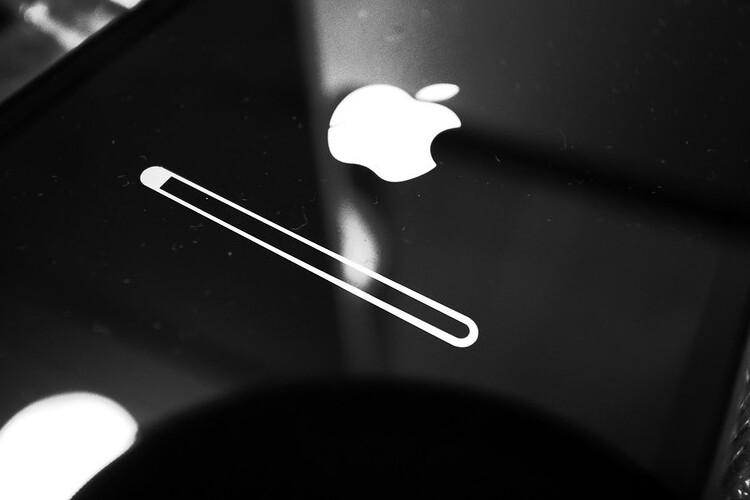YOUR iPhone battery bar is probably green most of the time – and sometimes red – but not always.
It can also turn yellow, and that’s got a very important meaning. Apple uses the yellow color of the status bar’s battery icon to signal when an iPhone has entered a special state. This state is called Low Power Mode, and you may have heard of it.
It’s a setting that reduces the amount of power being used by your iPhone. There are really only two times when you might see it, and both are important. First off, Low Power Mode automatically offers itself as a prompt when you reach 20% charge. That’s very low battery so you shouldn’t ignore the warning: Low Power Mode could save you in a crisis.
It should automatically turn off when you charge your iPhone back to 80% or higher. Until you do this, Low Power Mode will remain active unless you manually turn it off. The second time you might see it is if you’ve turned on the iPhone hack accidentally. That might not seem like a big deal (who doesn’t like extra battery life?) but it can be a problem.
Low Power Mode saves energy by limiting certain features.
So you won’t get the full iPhone experience with Low Power Mode active. Here are the features that are affected by Low Power Mode:
-5G (except for video streaming) on iPhone 12 models
-Auto-Lock (defaults to 30 seconds)
-Display brightness
-Display refresh rate (limited up to 60 Hz) on iPhone and iPad models with ProMotion display
-Some visual effects
-Cloud Photos (temporarily paused)
-Automatic downloads
-Email fetch
-Background app refresh
That’s why Apple signifies to users when they’re in Low Power Mode using a yellow icon. It’s important that it’s very clear to users when Low Power Mode is active, as you might find that your device doesn’t work normally.
And it works as a good reminder to switch Low Power Mode off if you don’t actually need it. If you find that you’re constantly running out of battery, it’s worth checking your Settings > Battery page to see if any apps are consuming too much charge.
You can also tap on Battery Health to see if your battery has degraded over time.
This article was published by The Sun Tech
Read more here: https://www.thesun.co.uk/tech/21830723/iphone-yellow-battery-icon-status-bar-meaning/